Skip to main content Greenhouse gas emissions (total) (gCO₂eq, kgCO₂eq or TCO₂eq): Total of emissions including
emissions due to electricity consumption and end-user device lifecycle (manufacturing,
transport, metal extractions…). Emissions are a mix of different greenhouse gases, brought
back to their CO₂ equivalent in terms of impact on climate change.
Electricity consumption (Wh or kWh): Total electricity consumption of the campaign,
including Data centers (and servers), networks (routers…) and end users devices
(smartphone, connected tv). Electricity consumption depends on multiple criteria including
(but not limited to) creatives (duration, creative weight…), campaign performances (VTR…),
context of delivery (device, connection type…) or the place the ad is hosted or delivered.
Carbon intensity of electricity (gCO₂eq/kWh): Volume of greenhouse gas emissions due to
the production of one kWh of electricity at the time the advertisement is delivered. The
same volume of electricity consumption (in kWh) leads to different amount of GHG
emissions, depending on the electricity power plants mix, which depends on country and
varies over time.
Greenhouse gas emissions (elec.) (gCO₂eq, kgCO₂eq or TCO₂eq): Emissions due to
electricity consumption. Combines volume of electricity consumed and carbon intensity of
electricity.
KPIs calculations
Greenhouse gas emissions (total) (gCO₂eq, kgCO₂eq or TCO₂eq): Total of emissions including
emissions due to electricity consumption and end-user device lifecycle (manufacturing,
transport, metal extractions…). Emissions are a mix of different greenhouse gases, brought
back to their CO₂ equivalent in terms of impact on climate change.
Electricity consumption (Wh or kWh): Total electricity consumption of the campaign,
including Data centers (and servers), networks (routers…) and end users devices
(smartphone, connected tv). Electricity consumption depends on multiple criteria including
(but not limited to) creatives (duration, creative weight…), campaign performances (VTR…),
context of delivery (device, connection type…) or the place the ad is hosted or delivered.
Carbon intensity of electricity (gCO₂eq/kWh): Volume of greenhouse gas emissions due to
the production of one kWh of electricity at the time the advertisement is delivered. The
same volume of electricity consumption (in kWh) leads to different amount of GHG
emissions, depending on the electricity power plants mix, which depends on country and
varies over time.
Greenhouse gas emissions (elec.) (gCO₂eq, kgCO₂eq or TCO₂eq): Emissions due to
electricity consumption. Combines volume of electricity consumed and carbon intensity of
electricity.
KPIs calculations
- Wh/1000 impressions = total electricity consumption / total impressions * 1000
- Wh/1000 views = total electricity consumption / total videos viewed (completed) *
1000
- Wh/1000€ = total electricity consumption / total media spent * 1000.
- The same campaign, delivered in the same context, but sold on a cheaper e-CPM
would automatically lead to worse performances on this KPI, as this will multiply the
number of impressions on the same budget. This KPI is the main to optimize.
- gCO2eq(elec.)/1000 impressions = total emissions due to electricity consumption /
total impressions * 1000
- gCO2eq(elec.)/1000 views = total emissions due to electricity consumption / total
video viewed (completed) * 1000
- gCO2eq(elec.)/1000€ = total emissions due to electricity consumption / total media
spent * 1000
Platform in ESP refers to a 3rd party platform that the client uses to buy digital advertising.
These platforms are the source of our data and we use their APIs to pull relevant data from
them. Some examples are Meta, Tiktok, Snapchat, TheTradeDesk, DV360
Activation in ESP refers to the line items or campaigns in the 3rd party platform that we
receive data for. Within these activations lie the creatives used for advertising. For example,
a client may have a line item called Black Friday 2024 in Meta with creatives showing their
discount items. Black Friday 2024 will be pulled into ESP as an activation and the creatives
contained within will keep their names from the 3rd party platform
Campaign in ESP is a meta-campaign to group the activations the client has. They may
have activity from Meta, DV360 and Tiktok all pertaining to the same marketing campaign so
they want to view this information together. Because the naming on each platform may
differ, a mapping is needed to join them together. This mapping becomes the campaign in
ESP.
Reduced emissions looks at the reduction of emissions in absolute terms between two
scopes. For example, from 2022 to 2023, if you produced 100tCO2eq in 2022 and 80tCO2eq
in 2023, you have reduced emissions by 20%.
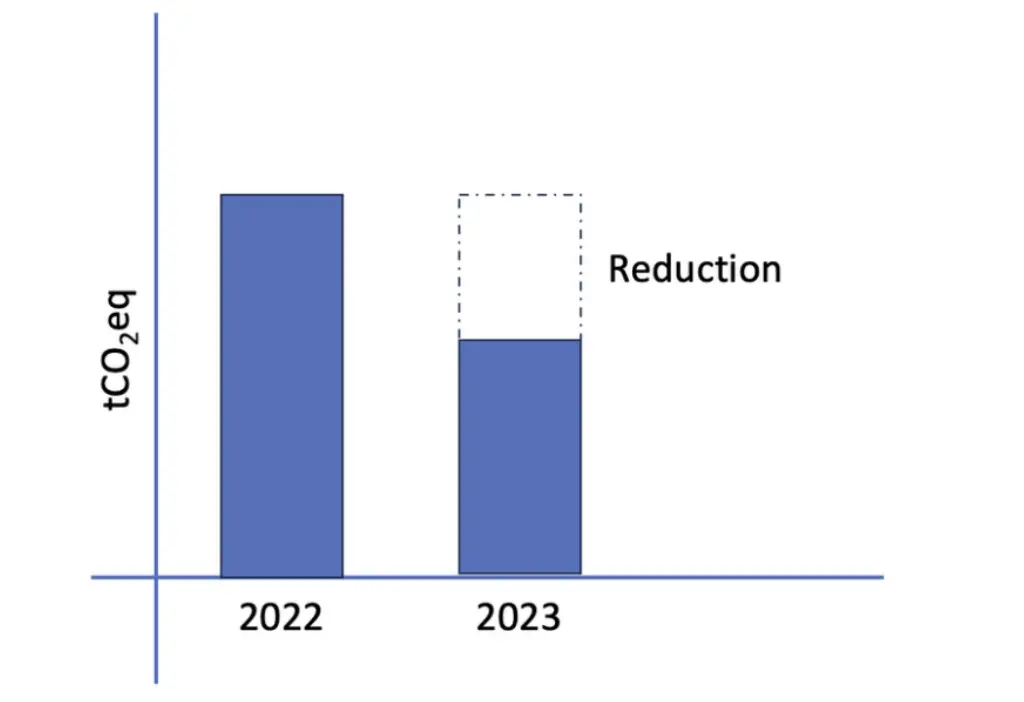 Avoided emissions are emissions that would have been generated, but weren’t due to
improved inputs or processes. Let’s say in 2022 you generated 100 tons of CO2eq. In 2023,
you implemented a number of best practices but also doubled your output/number of
clients. As a result, you’ve generated 150 tons of CO2eq. This means that there has not been
a reduction, however, in order to help quantify how much CO2eq you would have created,
we can run a simulation where we use 2022 as a baseline to determine how many emissions
would have been created if you hadn’t put in place better practices. If this number is now
200 tCO2eq, then you will have 50tCO2eq avoided emissions.
Avoided emissions are emissions that would have been generated, but weren’t due to
improved inputs or processes. Let’s say in 2022 you generated 100 tons of CO2eq. In 2023,
you implemented a number of best practices but also doubled your output/number of
clients. As a result, you’ve generated 150 tons of CO2eq. This means that there has not been
a reduction, however, in order to help quantify how much CO2eq you would have created,
we can run a simulation where we use 2022 as a baseline to determine how many emissions
would have been created if you hadn’t put in place better practices. If this number is now
200 tCO2eq, then you will have 50tCO2eq avoided emissions.
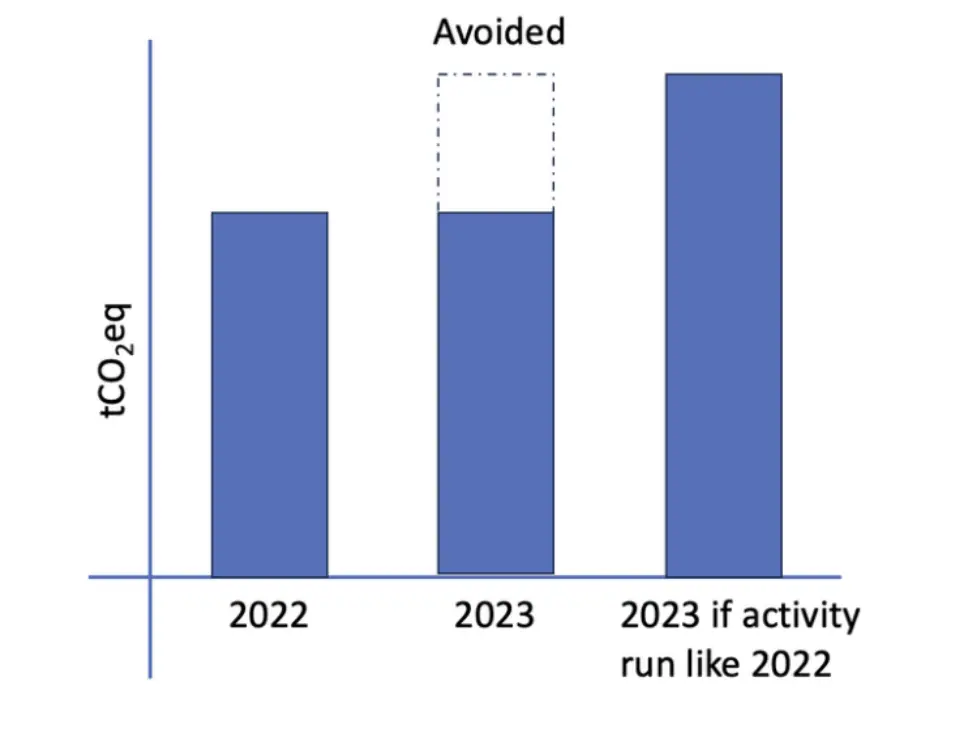 Custom Advertiser Tags are tags that are added to advertisers within ESP to allow you to aggregate multiple advertisers into a tag group. This is particularly helpful when you have multiple brands within your portfolio, or operate across multiple platforms and regions as it is likely that you will have many advertiser accounts set up across your platforms. Custom advertiser tags make aggregating this data for reporting and management simple. Speak to your account manager to discuss your needs to set these up
Custom Advertiser Tags are tags that are added to advertisers within ESP to allow you to aggregate multiple advertisers into a tag group. This is particularly helpful when you have multiple brands within your portfolio, or operate across multiple platforms and regions as it is likely that you will have many advertiser accounts set up across your platforms. Custom advertiser tags make aggregating this data for reporting and management simple. Speak to your account manager to discuss your needs to set these up

 Greenhouse gas emissions (total) (gCO₂eq, kgCO₂eq or TCO₂eq): Total of emissions including
emissions due to electricity consumption and end-user device lifecycle (manufacturing,
transport, metal extractions…). Emissions are a mix of different greenhouse gases, brought
back to their CO₂ equivalent in terms of impact on climate change.
Electricity consumption (Wh or kWh): Total electricity consumption of the campaign,
including Data centers (and servers), networks (routers…) and end users devices
(smartphone, connected tv). Electricity consumption depends on multiple criteria including
(but not limited to) creatives (duration, creative weight…), campaign performances (VTR…),
context of delivery (device, connection type…) or the place the ad is hosted or delivered.
Carbon intensity of electricity (gCO₂eq/kWh): Volume of greenhouse gas emissions due to
the production of one kWh of electricity at the time the advertisement is delivered. The
same volume of electricity consumption (in kWh) leads to different amount of GHG
emissions, depending on the electricity power plants mix, which depends on country and
varies over time.
Greenhouse gas emissions (elec.) (gCO₂eq, kgCO₂eq or TCO₂eq): Emissions due to
electricity consumption. Combines volume of electricity consumed and carbon intensity of
electricity.
KPIs calculations
Greenhouse gas emissions (total) (gCO₂eq, kgCO₂eq or TCO₂eq): Total of emissions including
emissions due to electricity consumption and end-user device lifecycle (manufacturing,
transport, metal extractions…). Emissions are a mix of different greenhouse gases, brought
back to their CO₂ equivalent in terms of impact on climate change.
Electricity consumption (Wh or kWh): Total electricity consumption of the campaign,
including Data centers (and servers), networks (routers…) and end users devices
(smartphone, connected tv). Electricity consumption depends on multiple criteria including
(but not limited to) creatives (duration, creative weight…), campaign performances (VTR…),
context of delivery (device, connection type…) or the place the ad is hosted or delivered.
Carbon intensity of electricity (gCO₂eq/kWh): Volume of greenhouse gas emissions due to
the production of one kWh of electricity at the time the advertisement is delivered. The
same volume of electricity consumption (in kWh) leads to different amount of GHG
emissions, depending on the electricity power plants mix, which depends on country and
varies over time.
Greenhouse gas emissions (elec.) (gCO₂eq, kgCO₂eq or TCO₂eq): Emissions due to
electricity consumption. Combines volume of electricity consumed and carbon intensity of
electricity.
KPIs calculations
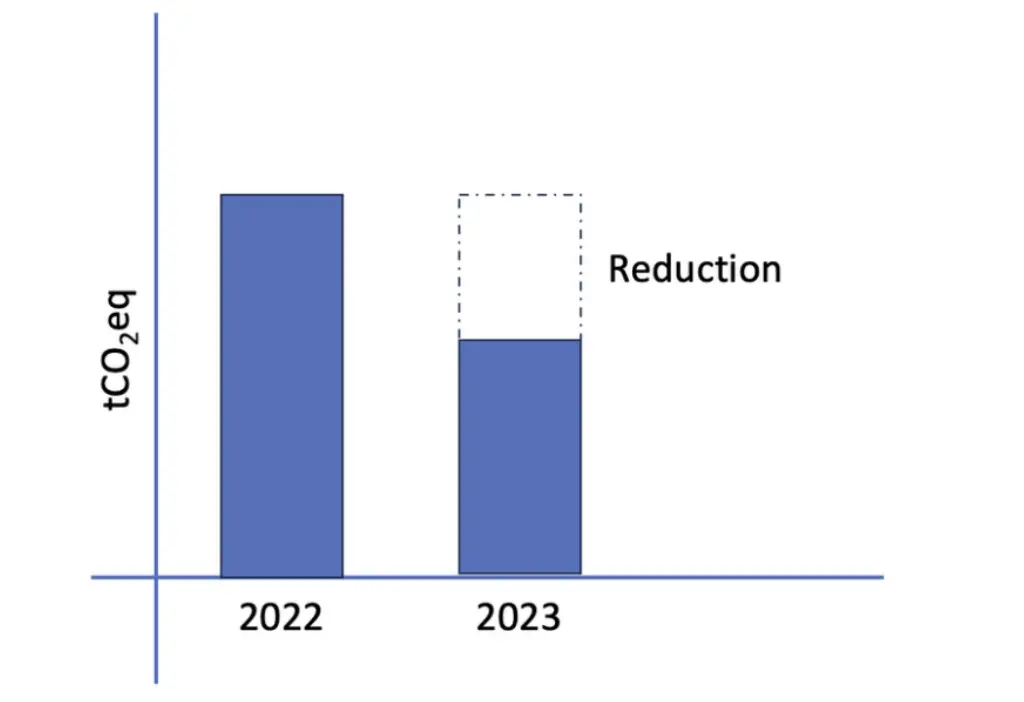 Avoided emissions are emissions that would have been generated, but weren’t due to
improved inputs or processes. Let’s say in 2022 you generated 100 tons of CO2eq. In 2023,
you implemented a number of best practices but also doubled your output/number of
clients. As a result, you’ve generated 150 tons of CO2eq. This means that there has not been
a reduction, however, in order to help quantify how much CO2eq you would have created,
we can run a simulation where we use 2022 as a baseline to determine how many emissions
would have been created if you hadn’t put in place better practices. If this number is now
200 tCO2eq, then you will have 50tCO2eq avoided emissions.
Avoided emissions are emissions that would have been generated, but weren’t due to
improved inputs or processes. Let’s say in 2022 you generated 100 tons of CO2eq. In 2023,
you implemented a number of best practices but also doubled your output/number of
clients. As a result, you’ve generated 150 tons of CO2eq. This means that there has not been
a reduction, however, in order to help quantify how much CO2eq you would have created,
we can run a simulation where we use 2022 as a baseline to determine how many emissions
would have been created if you hadn’t put in place better practices. If this number is now
200 tCO2eq, then you will have 50tCO2eq avoided emissions.
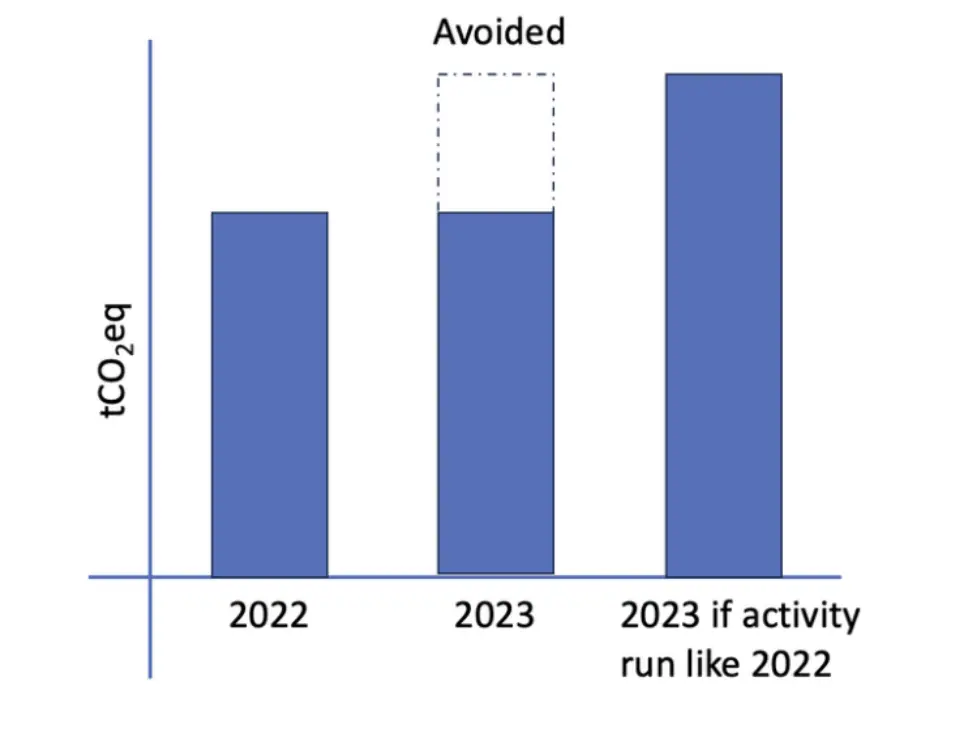 Custom Advertiser Tags are tags that are added to advertisers within ESP to allow you to aggregate multiple advertisers into a tag group. This is particularly helpful when you have multiple brands within your portfolio, or operate across multiple platforms and regions as it is likely that you will have many advertiser accounts set up across your platforms. Custom advertiser tags make aggregating this data for reporting and management simple. Speak to your account manager to discuss your needs to set these up
Custom Advertiser Tags are tags that are added to advertisers within ESP to allow you to aggregate multiple advertisers into a tag group. This is particularly helpful when you have multiple brands within your portfolio, or operate across multiple platforms and regions as it is likely that you will have many advertiser accounts set up across your platforms. Custom advertiser tags make aggregating this data for reporting and management simple. Speak to your account manager to discuss your needs to set these up


